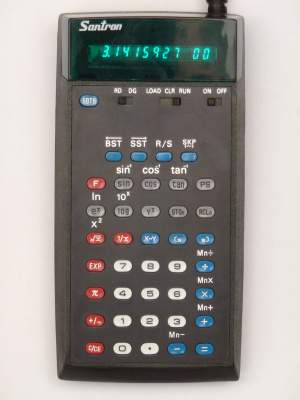| Type, Precision, Input mode |
Scientific, 8 BCD digits, exponent ±99,
Algebraic |
| Programmable |
Yes, 72 program steps, keystroke. For programming details see further down.
|
| Performance
Index |
1,3. The calculator is pretty slow:
Calculating 20^20 takes about 2.2 seconds.
|
| Memory |
10
memory locations STO/RCL 0-9, not permanent. All these registers allow
register arithmetic. Mn- substracts the current value from the
register, Mn/ divides the register by the current value.
|
| Display |
12 digit 7 segment green
LED |
| Special features |
5 levels of bracketing
|
| Original Pricing, Production |
|
| Batteries |
3xAA or regular regulated power supply (6V)
|
| Dimensions |
Length 16.3cm, Width 8.4cm, Height 4.4cm |
| Links |
So
far I have not found any further information about this calculator on
the Internet. Potentially, it was also sold under a different brand
name. Its keys very much resemble those of the Commodore SR-6120.
|
| Comment |
Back
label text : "Santron 626, Art. Nr.: 028/800, DC 4.5V 0.5W, 3
Mignonzellen 1.5V oder Netzgeraet 6V 100mA" (German)
To select the display
precision press "PS" and 0-9.
"RD" selects radians, "DG" degrees for trigonometric calculations.
Even though the programming model is not very sophisticated the SKP command allows at least some complexity. Compared to the HP-10C the Santron provides significantly more memory but less than the HP-11C. It comes with slightly more memory than the HP-25 which in turn offers much more functionality.
|
| Programming | Programming mode (LOAD)
- The display shows a 2 or 3 digit keycode and
the two digit program address, ie. "102 05" where 102 is the keycode
for the digit 2 and 05 is program location 5.
- Program addresses range
from 00 to 71.
- The relationship between keycodes and keys seems to be a bit
random, see table to the right.
- The "SKP(-)" command skips the following GTO instruction if the current value is <0.
- The "GTO" instruction expects a 2-digit destination address.
- "BST" and "SST" move the program counter backward or forward.
Edit/delete mode (CLR)
- The R/S key
erases the entire program memory and fills it with the "99" instruction.
- The "BST" and "SST" simply overwrite
the current memory location with instruction "99"
- It does not seem to be possible to shift program contents up or down.
Run mode (RUN)
- "GTO" can be used to place the program counter.
- "R/S" starts a program but note that it does not interrupt a running program! To do this switch to "LOAD" mode.
- "BST" and "SST" move the program counter backward or forward.
Performance index test program (see right):
- It must be started with 9 in register 0 and 10 in the display.
- Since it runs the loop variable from 9 down to -1 the program's final result is different from the usual value.
| | Keycode | Key | | 10 | Plus | | 11 | Minus | | 12 | Multiply | | 13 | Divide | | 14 | Y^X | | 17 | 1/x | | 18 | x^2 | | 19 | Sqrt | | 20 | sin | | 21 | cos | | 22 | tan | | 30 | asin | | 31 | acos | | 32 | atan | | 40 | ln | | 41 | log | | 42 | e^x | | 43 | 10^x | | 50 | Mn+ | | 51 | Mn- | | 52 | Mnx | | 53 | Mn/ | | 55 | STOn | | 56 | RCLn | | 60 | C/CE | | 62 | + / - | | 63 | EXP | | 64 | X<>Y | | 65 | Pi | | 70 | Decimal point | | 71 | PS | | 80 | = | | 81 | ( | | 82 | ) | | 90 | R/S | | 93 | GTO | | 96 | SKP | | 99 | Erased memory.
Jumps to 00 and stops program | | 100-109 | 0 - 9 |
| Performance index test program:
00 +
01 1
02 -
03 4
04 .
05 5
06 6
07 7
08 E
09 4
10 +/-
11 +
12 7
13 0
14 -
15 6
16 9
17 =
18 *
19 7
20 /
21 1
22 1
23 =
24 STO
25 1
26 RCL
27 0
28 -
29 1
30 =
31 STO
32 0
33 SKP(-)
34 GTO
35 0
36 0
37 RCL
38 1
39 log
40 sin
41 sqrt
42 sqrt
43 R/S |
|
| Calculator Forensics | 9.1470568. Among the calculators which produce the same result is the "APF Mark 90", "Commodore PR-100" and "Sanyo CZ-0911PG". As chipset the Mostek MOS MPS7530 and MPS7543 are listed in Sebastian's pages. |